A domain transfer can become necessary for various reasons: whether it’s due to a change of provider, a rebranding measure or the search for better conditions. But don’t worry – the process is usually straightforward if you know what to look out for. In this article, we explain how to successfully transfer your domain without any downtime or data loss. We will give you valuable tips and explain what you need to bear in mind when transferring a domain.
Why does a domain transfer make sense?
There are many reasons why you might want to transfer a domain. You may be looking for better value for money or a more powerful hosting offer. Sometimes legal or technical aspects also play a role, for example if you want to switch from a local provider to an international provider. Whatever the reason, a domain transfer needs to be well planned.
Your domain transfer checklist
Step 1: Prepare everything: Before you start the domain transfer, make sure you have access to your current domain provider’s customer account. You will need some information, including the AuthCode (also known as EPP code), which is required for the transfer. A current email address is also required to receive important notifications.
Step 2: Check the domain properties: Not every domain can be transferred immediately. To ensure a smooth transfer, some requirements should be met:
- Waiting period after registration: New domains can usually only be transferred after 60 days.
- Activated registration: Your domain should not be blocked.
- Current status: Check that the contact details are up to date and that there are no outstanding invoices.
Step 3: Initiating the transfer: Once you have checked all the requirements, you can start the transfer with your new provider. You will usually find a form in your customer area that you can use to initiate the transfer. Here you must enter the AuthCode and confirm the transfer.
Step 4: Confirmation and approval: As soon as the transfer has been initiated, you will receive an e-mail confirmation from the new provider. You must confirm this in order to complete the transfer. Make sure that you do not overlook any emails, otherwise the transfer will not be completed.
Step 5: Transfer and completion: The transfer usually takes between 5 and 7 days. After completion, check all DNS settings to ensure that your website and email services are still working properly.
Why is a domain transfer with us so easy?
We know how tedious domain transfers can be, especially with large portfolios or exotic domain extensions. Our user-friendly interface and powerful tools make the transfer a breeze. The transfer of contact details and DNS settings is automatic and error-free, eliminating downtime.
Security and transparency as top priorities
We guarantee you not only a fast, but also a secure move. With additional security features such as DNSSEC, you are optimally protected during the entire transfer. We attach great importance to transparency and data protection so that you can track how the move is progressing at all times.
Efficient domain transfer – even for large portfolios
With our ResellerInterface , you can also transfer large quantities of domains quickly and efficiently. The specially developed tool allows you to transfer several domains at the same time and always provides you with the latest status updates so that you can keep track of everything.
Our professional customer service is at your side
Should an unexpected problem arise during the domain transfer, don’t worry – our competent support team is always available to help you. Whether it’s technical questions, special requirements or assistance with DNS configuration – we’re here for you. We take care of all the details so that you can concentrate on your business. If the move doesn’t go smoothly, we offer a complete solution and are here to help and advise you. Simply contact us and we will solve the problem quickly and efficiently.
Conclusion
A domain transfer doesn’t have to be complicated. With our help, you can easily complete the process and ensure that your domains are transferred quickly and without errors. If you need assistance, our support team is always on hand to help.




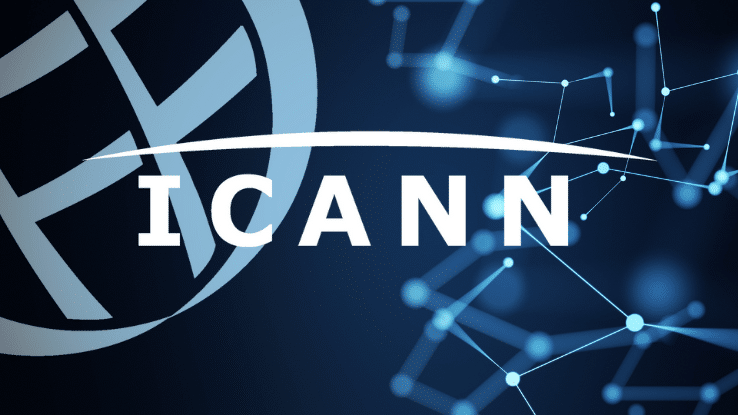

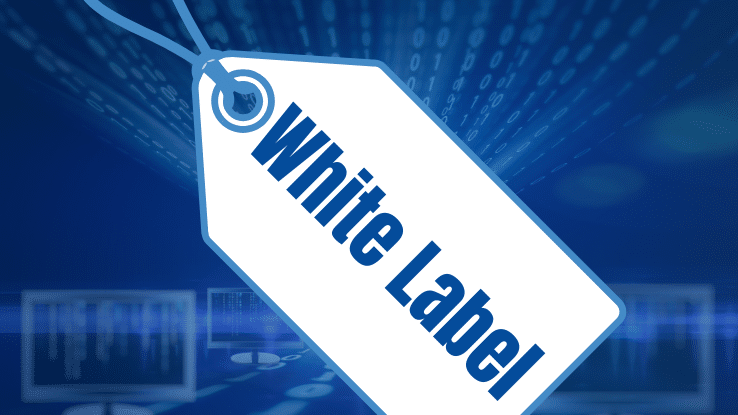


Leave a Reply