Email fraud is a growing problem that can affect any company. Whether it’s phishing, spoofing or other scams, cybercriminals are becoming increasingly sophisticated. Perhaps you have already received an email from a supposedly “well-known” person asking you to pay an invoice or disclose confidential data. Unfortunately, this is also happening more and more frequently in the name of companies whose domains are being misused.
But how can you protect your domain from such abuse? The answer is: DMARC. ResellerInterface not only offers you an easy way to improve your email security, but also the support you need to set up DMARC correctly. In this article, we explain what DMARC is, why it’s essential for you and your customers, and how to set it up correctly to protect yourself from email fraud.
What is DMARC and why is it so important?
DMARC stands for Domain-based Message Authentication, Reporting & Conformance and is a standard that helps to verify the authenticity of emails. If your domain is misused for email spoofing, fraudsters can send emails in the name of your domain to mislead your customers, partners or employees. This can lead to a loss of trust, which can have serious consequences – from the loss of business relationships to financial damage.
DMARC helps to reduce the impact of email spoofing by providing recipient servers with instructions on how to deal with unauthenticated emails.
The basis: SPF and DKIM
Before we dive into the details of DMARC, it is important to understand two other technologies: SPF (Sender Policy Framework) and DKIM (DomainKeys Identified Mail). These two standards work hand in hand with DMARC to secure email traffic.
- SPF checks whether the IP address of the sending mail server is authorized to send emails for the technical sender (
Return-Path). This address is not always identical to the visible sender address. - DKIM adds a digital signature to each email that verifies that the email was actually sent from the domain it claims to be and that the message has not been altered in transit.
Without SPF and DKIM, DMARC is not very effective. You should therefore ensure that both are set up correctly before activating DMARC.
How does DMARC protect your domain?
DMARC relies on SPF and DKIM to ensure that only authentic emails are sent from your domain. DMARC gives the receiving servers clear instructions on what to do with emails that fail either the SPF or DKIM check. These instructions can look like this:
- none: Nothing happens to the e-mail. Only reports are collected so that you can see the effects.
- quarantine: The e-mail is marked as suspicious and ends up in the spam folder.
- reject: The e-mail is completely rejected and not delivered.
These measures help to effectively block fake emails and protect your domain from misuse.
How to set up DMARC correctly
Setting up DMARC is not difficult, but there are some important steps you should follow to ensure that everything works correctly:
1. check your SPF and DKIM settings: Before activating DMARC, you should make sure that SPF and DKIM are set up correctly. If you have not configured these standards, DMARC will not work properly.
2. create a DMARC record: The DMARC record is a TXT record that is added in the DNS settings of your domain. A typical DMARC record looks like this: v=DMARC1; p=none; rua=mailto:dmarc-reports@deinedomain.de; ruf=mailto:dmarc-failures@deinedomain.de; fo=1 Here is a brief explanation of the most important parameters:
- v=DMARC1: Specifies the version of DMARC.
- p=none: Defines the policy (initially “none” to receive only reports).
- rua: This is the address to which the aggregated reports are sent.
- ruf: The address for detailed reports on faulty e-mails.
- fo=1: Means that a report is created for every failed SPF or DKIM check.
The entry presented is a standard entry. However, you can still make adjustments as required:
Instead of fo=1 can be used as required:
fo=0A report is only generated if SPF or DKIM fail AND the identifier alignment also does not match (i.e. policy violation according to DMARC).fo=1A report is always generated if either SPF or DKIM fails, regardless of whether the alignment fails.fo=dA report is generated if DKIM fails and the alignment does not match.fo=sA report is generated if SPF fails and the alignment does not match.
In addition, adkim and aspf could be added:
adkim=rRelaxed alignment for DKIM (i.e. the domain name in the DKIM header is not expected to match exactly, but it must match the sender’s domain).aspf=rRelaxed alignment for SPF (similar to DKIM, it does not have to be an exact match).
An Advanced DMARC entry could therefore look like this: v=DMARC1; p=none; rua=mailto:dmarc-reports@deinedomain.de; ruf=mailto:dmarc-failures@deinedomain.de; fo=1; adkim=r; aspf=r
Please note that not all providers send forensic reports (ruf) – many do not do so for data protection reasons.
3. test your settings and monitor them
Once you have set up the DMARC entry, you should monitor it regularly to ensure that no important emails are lost and no unauthorized emails are sent.
4.. Gradually tighten the policy
If you are sure that your email infrastructure is working well, you can change the DMARC policy from none to quarantine or even reject to provide even more protection.
Why IT resellers should recommend DMARC to their customers
For IT resellers, DMARC offers a real value-added opportunity. Here are some reasons why you should definitely recommend that your customers set up DMARC:
- Email security on a new level: DMARC protects your customers against phishing and spoofing, thereby strengthening trust in their email communication.
- Additional business through consulting and implementation: You can offer DMARC implementations, monitoring services and regular security audits as additional services.
- Improved customer loyalty: Customers who trust your expertise in the field of email security are very likely to stay with you in the long term.
- Compliance and reputation: Many companies that handle sensitive data or are subject to legal requirements (e.g. data protection regulations) may also need DMARC as part of their security strategy for regulatory reasons.
Conclusion: You should activate DMARC now!
The threat of email fraud is constantly growing, and DMARC is an effective protection mechanism to keep your domain safe from abuse. Although it may seem like an extra hassle to set up at first, it is relatively simple and can prevent a lot of damage.
If you haven’t started yet, now is the perfect time! With the right tools and the right support from ResellerInterface, you can make your e-mail communication secure and reliable. If you have any questions or uncertainties, our support team will be happy to help you set up DMARC optimally for your domain!




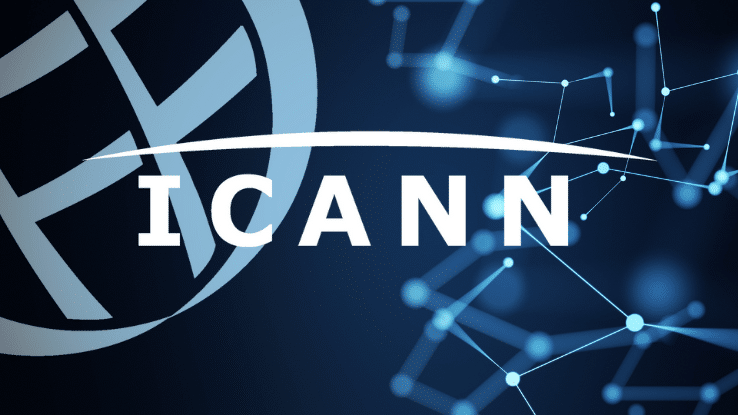

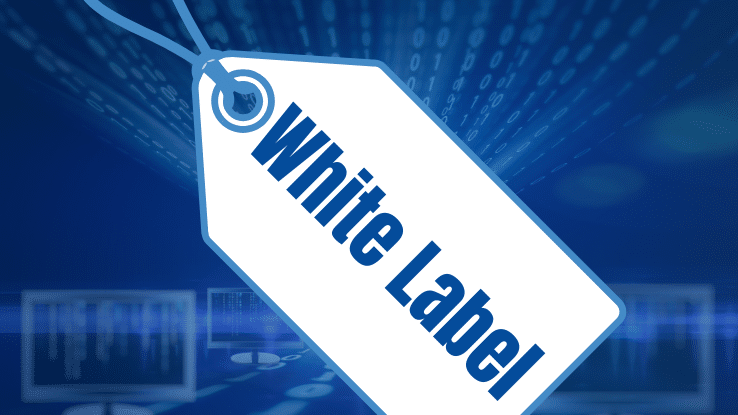


Leave a Reply